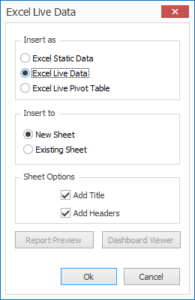Excel Reporting Service - Real-Time Data Reporting in Excel with DBxtra
Seamless Access to DBxtra Report Objects as Real-time Data in Excel
Get Your Reports and Real-time Data Directly in Excel with DBxtra’s Excel Reporting Service provides a comprehensive reporting solution that enables you to access your reports and real-time data from within Microsoft Excel. This Excel add-on offers a convenient and easy-to-use interface that enables you to access all your DBxtra report objects data, reports and dashboards making reporting a breeze.
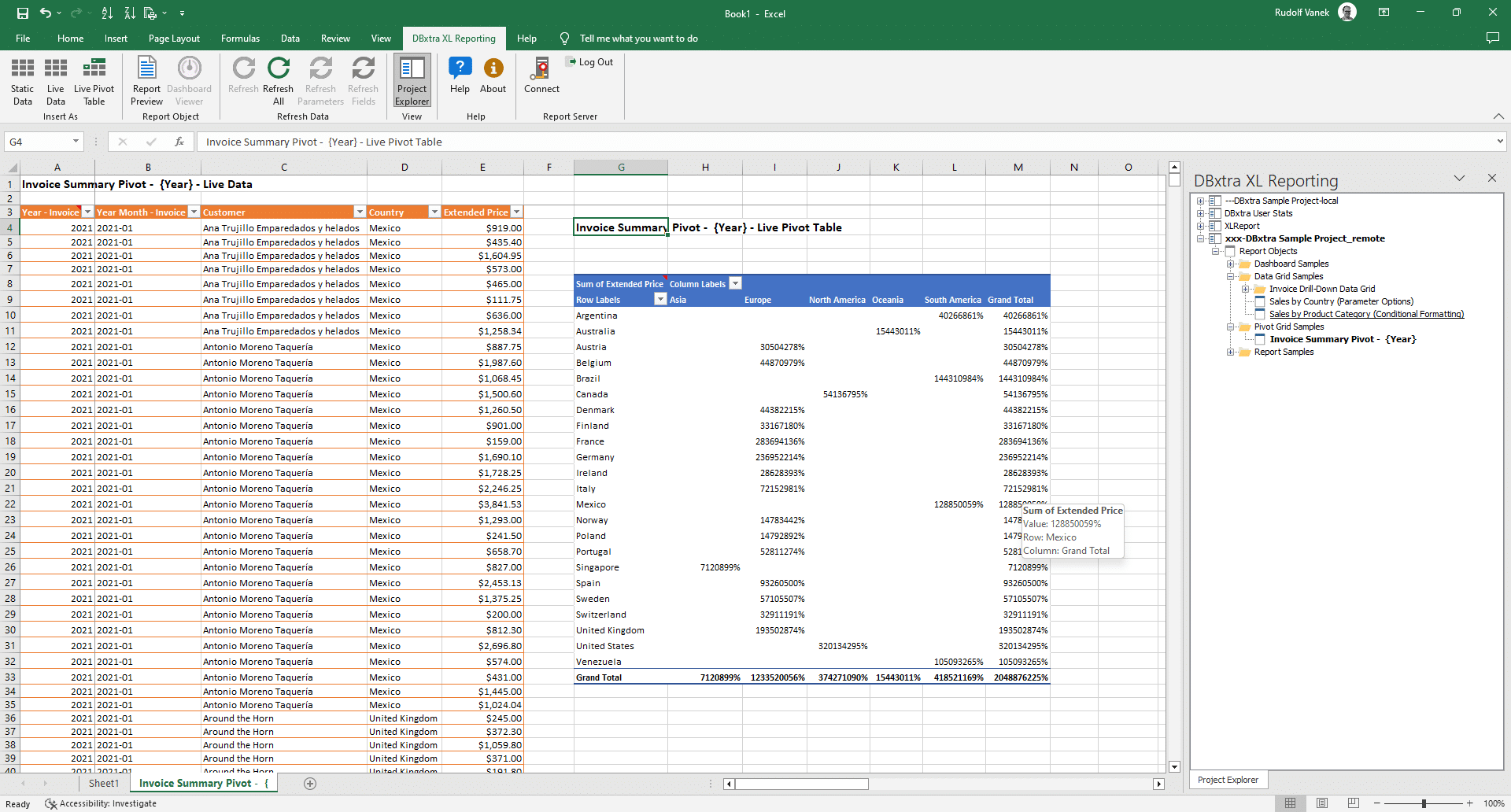
Play Video about excel reporting service
Excel Reporting Service Overview
- Improve real-time data reporting using DBxtra Excel Reporting Service.
- Easily access real-time data from DBxtra Report Objects directly in Excel.
- Choose from three options to insert data into Excel: static sheet, real-time live connected sheet, or real-time live connected pivot table.
- Simplify your reporting process and make data-driven decisions with ease.
- Streamline the process of accessing and analyzing real-time data.
- Enhance your reporting capabilities with the powerful combination of DBxtra and Excel
Retrieve your most recent Data
- Easily retrieve your most recent data with XL Reporting Service
- Live real-time connected Excel sheets and pivot tables can be updated with a click of a button
- Formatting applied to data will be preserved
- Refresh parameter button prompts for new input parameters
- Refresh fields button updates with the most recent field definition of the underlying query
System Requirements
- Processor 1Ghz
- 4 GB RAM
- 900 MB available space on hard disk drive
- Windows 7 or newer
- .NET Framework 4.8 (or higher)
If you don’t have it installed than the DBxtra setup will automatically download and install .NET 4.8 for you - Optionally IIS (Internet Information Service) – suggested to publish the web report service
Create Professional Reports Quickly with DBxtra - Download for Free Now!
The trial version is fully operational, with access to multiple sample reports and dashboards.
Additionally, you have the capability to connect to your databases and generate your own reports.