Schedule Server - Consistent and Reliable Report Delivery on a Scheduled Basis
Automating the delivery of reports to eliminate repetitive tasks
The DBxtra Schedule Server is a powerful tool that offers a wide range of report scheduling capabilities. One of its key features is the ability to set up recurring schedule jobs based on specific time intervals. This means that reports can be automatically generated and delivered at set intervals, eliminating the need for manual intervention and reducing the potential for human error.
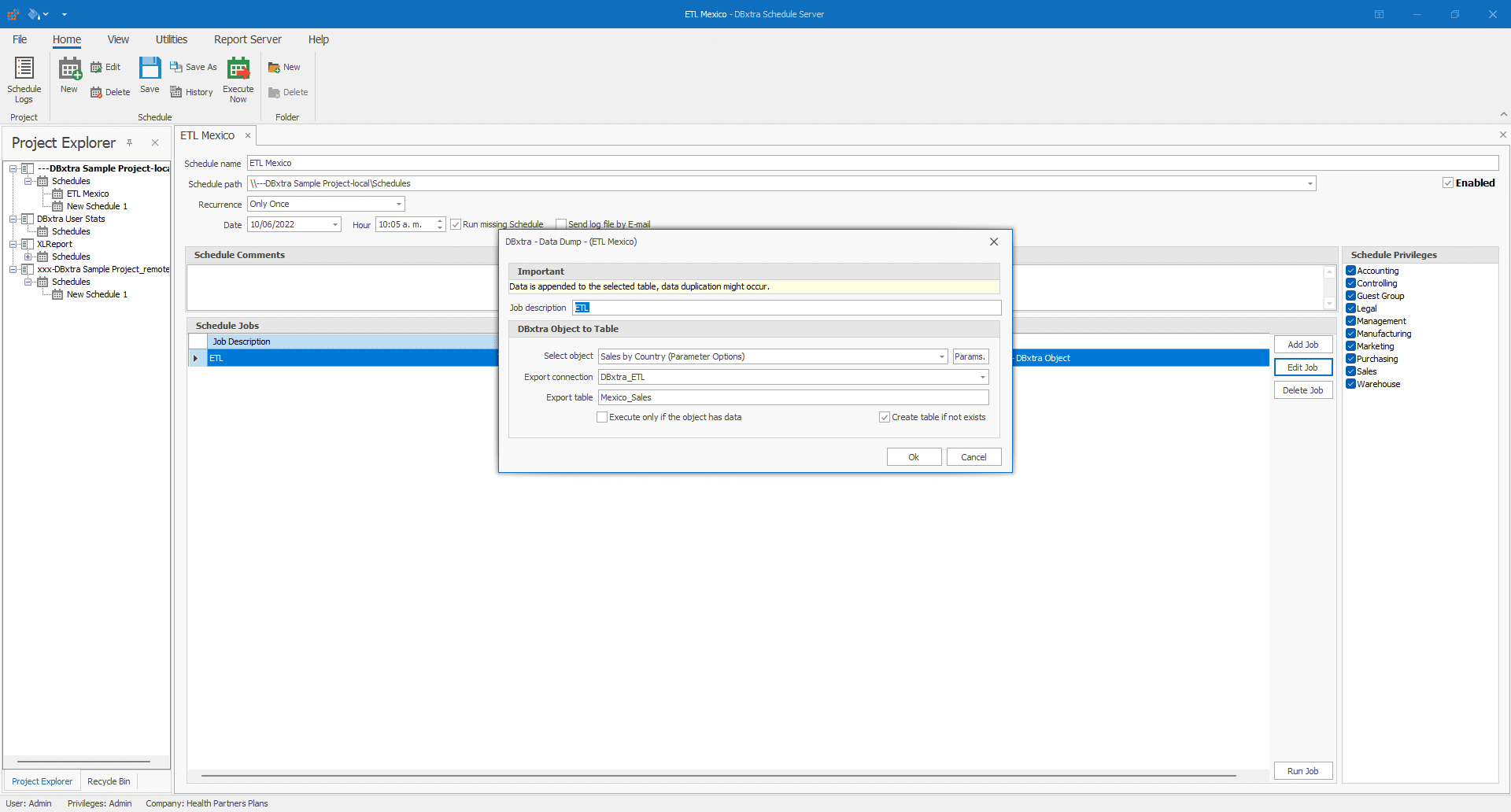
Play Video about schedule server
Features of the DBxtra Schedule Server:
- Schedule report delivery by e-mail with merged data
- Attach merged reports to e-mail’s for each contact
- Send alerts to co-workers when imperative information is uncovered
- Upload reports to an FTP server
- Export report data to various file formats, including PDF, HTML, text, CSV, MHT, Excel, RTF, or XML
- Print reports
Additional features of the DBxtra Schedule Server:
- Attach DBxtra reports and files to e-mail’s
- Set up re-execution of missed schedules
- E-mail a log file for each schedule job
- Run schedules manually or automatically as a Windows Service
System Requirements
- Processor 1Ghz
- 4 GB RAM
- 900 MB available space on hard disk drive
- Windows 7 or newer
- .NET Framework 4.8 (or higher)
If you don’t have it installed than the DBxtra setup will automatically download and install .NET 4.8 for you - Optionally IIS (Internet Information Service) – suggested to publish the web report service
Create Professional Reports Quickly with DBxtra - Download for Free Now!
The trial version is fully operational, with access to multiple sample reports and dashboards.
Additionally, you have the capability to connect to your databases and generate your own reports.
